How to create new Quote in Aratum Ledger?
Quotes in a ledger represent preliminary financial estimates provided to potential clients or customers, detailing the cost of goods or services before a formal agreement is made. Unlike invoices or bills, which document actual transactions, quotes are tentative offers that do not directly impact a business's financial statements until they are accepted and converted into sales. Recording quotes in a ledger is an essential practice for managing prospective sales, tracking the status of offers, and forecasting future revenue. This process enables businesses to maintain oversight of pending deals, adjust pricing strategies based on market demand, and efficiently allocate resources. Moreover, keeping a detailed record of quotes helps in analyzing sales performance, understanding customer preferences, and improving the accuracy of financial projections. In essence, quotes in a ledger play a critical role in the sales cycle, serving as a foundation for negotiating terms, securing new business, and strategically planning for growth.
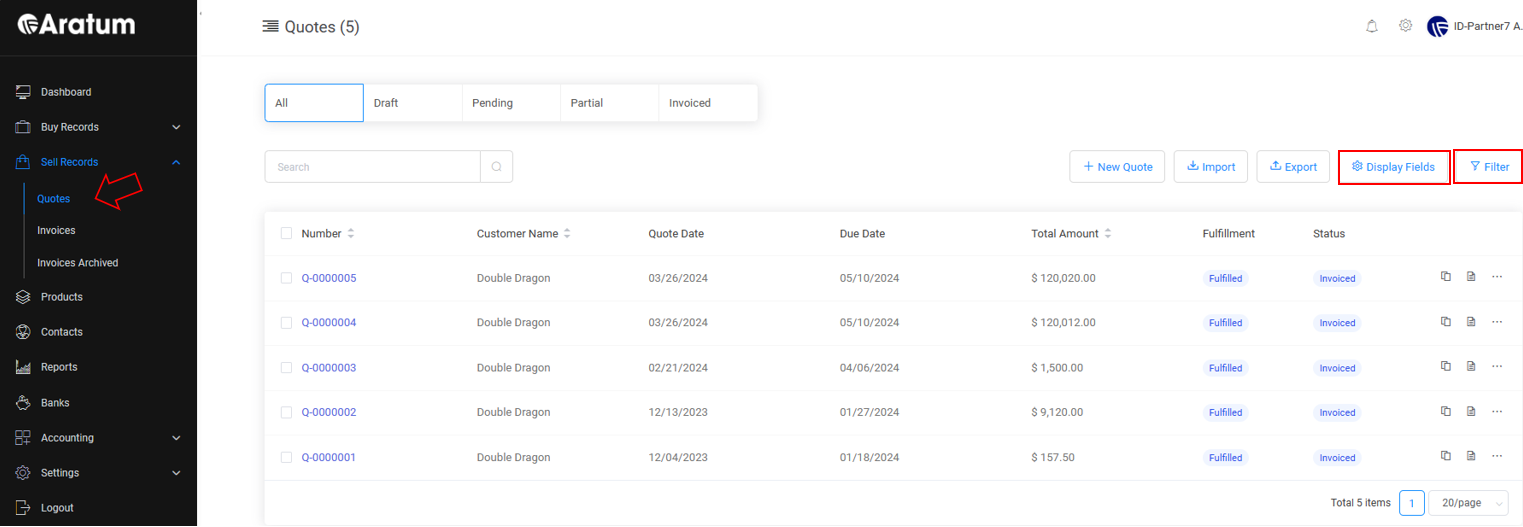
Our Quotes Table is customizable, enabling users to easily adjust display fields to fit their preferences with just a few simple settings.
And users also do have the option to filter the table based on parametersUsers can add new Quote records into the system based on the few options below.
a) To add New Quote manually.
b) Through import template.
New Quote Adding through Import Flow
Related Articles
How to create Invoice in Aratum Ledger?
Invoices in a ledger are fundamental to managing a business's financial transactions, acting as formal requests for payment for goods or services rendered. These entries detail the transaction's specifics, including the invoice date, customer ...How to add new products in Aratum Cargo?
A standout feature of Aratum Cargo is its seamless product addition capability. Users can easily input product information either manually or by importing data. Our product also allows integration of products from different e-commerce platforms. This ...How to add New Expense Bill and New Bill in Aratum Ledger?
New Expense Bill: A new expense bill usually refers to the recording of expenses that have already been incurred but not necessarily invoiced in the traditional sense. These could include operational costs, like office supplies, travel expenses, or ...How to add product in Aratum Ledger?
Products in a ledger represent a crucial aspect of inventory management and financial accounting within a business. This entry details each product a business holds, including descriptions, quantities, purchase prices, and selling prices. By ...How to manage contacts in Aratum Ledger?
Contacts in a ledger refer to the comprehensive listing of individuals and entities with whom a business has a financial relationship. This includes customers, suppliers, creditors, and debtors, among others. Recording contact details—such as names, ...