How to add product in Aratum Ledger?
Products in a ledger represent a crucial aspect of inventory management and financial accounting within a business. This entry details each product a business holds, including descriptions, quantities, purchase prices, and selling prices. By meticulously recording this information, a ledger helps in tracking the availability, movement, and valuation of inventory over time. Such detailed product records are fundamental for calculating the cost of goods sold (COGS), a vital metric for assessing a business's profitability and financial health. Additionally, maintaining accurate product entries in a ledger supports efficient inventory control, enabling businesses to optimize stock levels, minimize holding costs, and plan for replenishment. This practice also aids in compliance with accounting standards and tax regulations by providing a transparent audit trail of inventory transactions. Overall, product entries in a ledger are instrumental in strategic decision-making, offering insights into sales trends, product performance, and inventory management, thereby driving operational efficiency and business growth.

Our Products Table is customizable, enabling users to easily adjust display fields to fit their preferences with just a few simple settings.
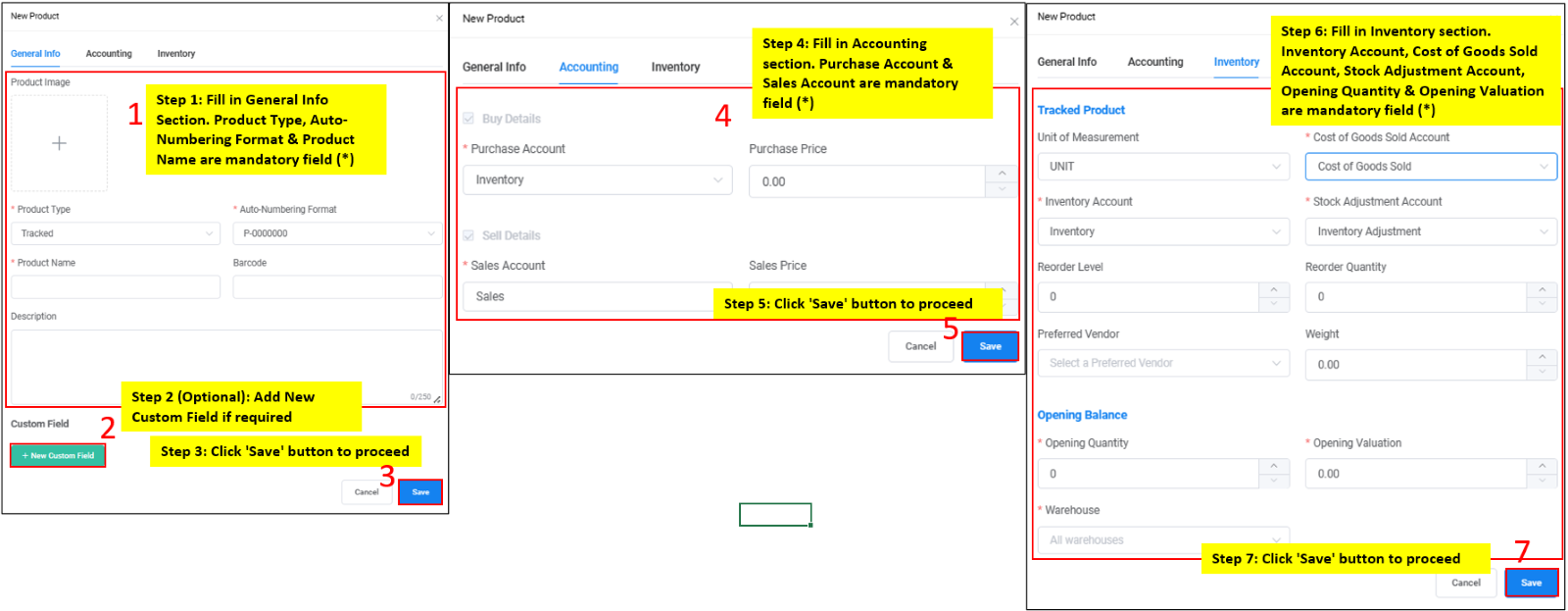
Product Adding through Manual Flow
Users can add new product into the product list with the options below.
a) To add New Product manually.
Product Adding through Manual Flow
b) Through import flow.
Untracked Product Adding through Import Flow
Implementing a system that accommodates both tracked and untracked products in the product list reflects a versatile and comprehensive approach to our product. This dual capability ensures businesses can efficiently manage a wide range of items—from high-value goods requiring detailed tracking for accuracy and security to low-value or bulk items where tracking might not be practical or necessary. And these data are available in the product dashboard by real-time.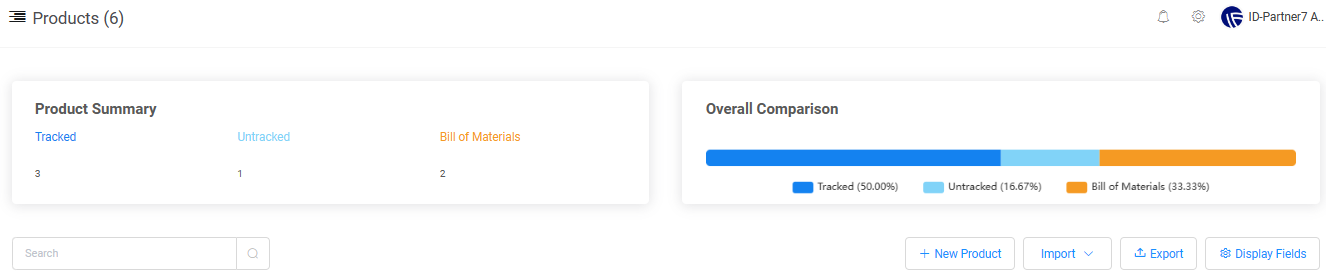 Product Dashboard
Product Dashboard
Implementing a system that accommodates both tracked and untracked products in the product list reflects a versatile and comprehensive approach to our product. This dual capability ensures businesses can efficiently manage a wide range of items—from high-value goods requiring detailed tracking for accuracy and security to low-value or bulk items where tracking might not be practical or necessary. And these data are available in the product dashboard by real-time.
|
Related Articles
How to create Invoice in Aratum Ledger?
Invoices in a ledger are fundamental to managing a business's financial transactions, acting as formal requests for payment for goods or services rendered. These entries detail the transaction's specifics, including the invoice date, customer ...How to add new products in Aratum Cargo?
A standout feature of Aratum Cargo is its seamless product addition capability. Users can easily input product information either manually or by importing data. Our product also allows integration of products from different e-commerce platforms. This ...How to add Product?
Users can add products into the inventory based on the few options below. To add New Product manually. Figure 4.1(b) Product Adding through Manual Flow To Import a set of data through predefined template. Figure 4.1(c) Product Adding through Import ...How to add New Expense Bill and New Bill in Aratum Ledger?
New Expense Bill: A new expense bill usually refers to the recording of expenses that have already been incurred but not necessarily invoiced in the traditional sense. These could include operational costs, like office supplies, travel expenses, or ...How to manage contacts in Aratum Ledger?
Contacts in a ledger refer to the comprehensive listing of individuals and entities with whom a business has a financial relationship. This includes customers, suppliers, creditors, and debtors, among others. Recording contact details—such as names, ...