How to add customers in Aratum Swift?
In Transportation Management Systems (TMS), customers encompass a broad spectrum of entities that rely on efficient, timely, and cost-effective goods transportation. Our TMS product serves these customers by ensuring optimal routing, carrier selection, and real-time tracking, thus enhancing customer satisfaction through reliability and transparency.
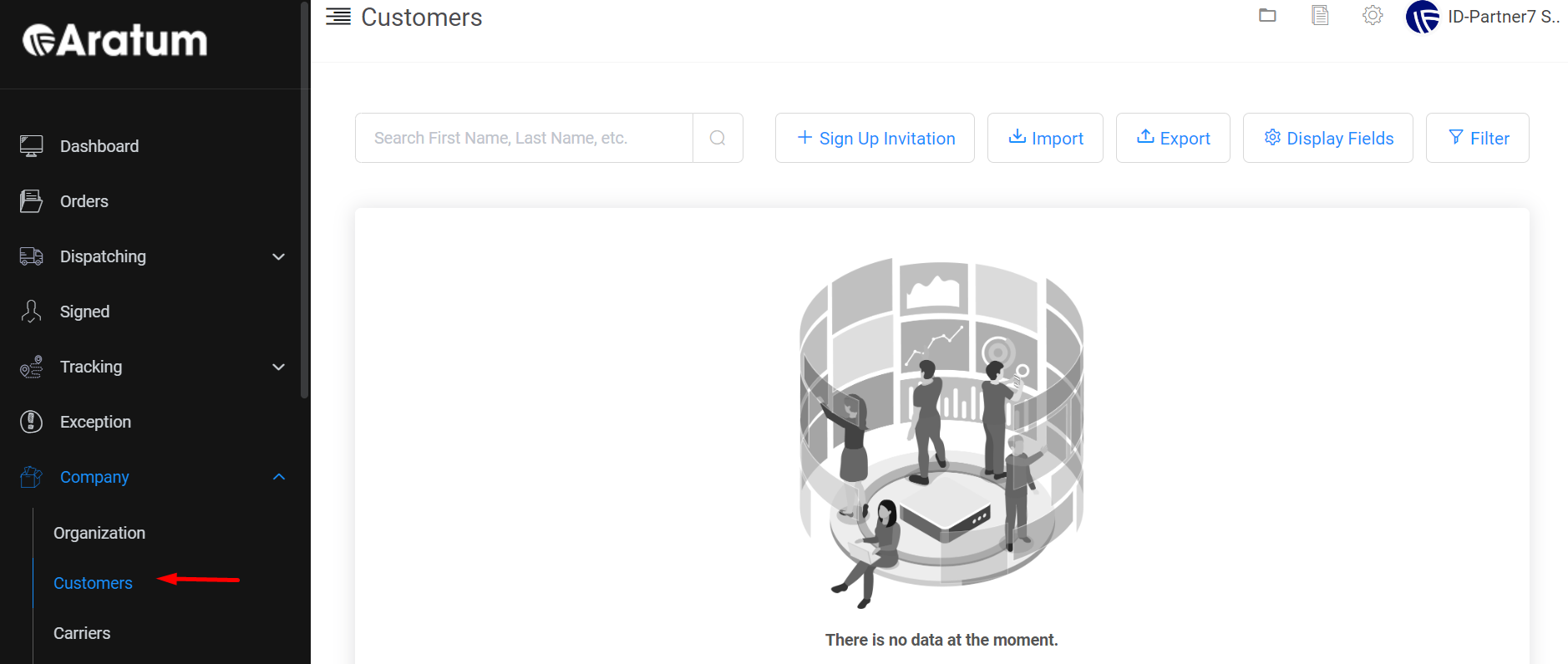
Users can add record into the list of customers with following options below.
A.) By sending ‘Sign Up Invitation’
B.) Through import template.
Related Articles
How to add new products in Aratum Cargo?
A standout feature of Aratum Cargo is its seamless product addition capability. Users can easily input product information either manually or by importing data. Our product also allows integration of products from different e-commerce platforms. This ...How to manage delivery batch in Aratum Swift?
In a Transportation Management System (TMS), a delivery batch refers to a group of shipments or orders consolidated and scheduled for delivery together. This batching process is often used to optimize delivery routes and schedules, allowing multiple ...How to manage address book in Aratum Cargo?
The Address Book feature within our inventory management system plays a pivotal role in unlocking the full business potential. It allows users to meticulously manage a comprehensive list of customer details, extending beyond basic information to ...How to add organization in Aratum Swift?
Our Organization Table is customizable, enabling users to easily adjust display fields to fit their preferences with just a few simple settings. List of parameters for display fields are as below. String Length Type Source/Remark First Name ...How to add carriers in Aratum Swift?
Carriers play a pivotal role within Transportation Management Systems (TMS), acting as the operational backbone that executes the physical movement of goods. TMS provides carriers with tools for route optimization, load planning, and tracking, ...